Ford MyColor Ambient Lighting Overview & FAQ

When it comes to personalization, Ford continues to lead the industry in terms of pioneering in-vehicle customization options that help reflect a personality as unique as your very own. One such example is MyColor, often included on select Ford models equipped with ambient interior lighting technologies. This innovative feature provides a diverse spectrum of interior lighting color customization with a full range of hues and shades. Whether you’re feeling inspired and creative or want a way to match the mood of your passengers, MyColor provides limitless customization options so you can enjoy a unique experience each time you get behind the wheel. Sarchione Ford of Alliance has created this informative guide that covers how MyColor technology works along with some of its most impressive features. Empty Paragraph
What is Ford MyColor?

Introduced nearly two decades ago, Ford MyColor is a clever feature available on select Ford models equipped with SYNC infotainment systems. Integrated within the system, MyColor provides a diverse range of interior color options for the gauge cluster, touchscreen display, footwells, sill plates, and much more (depending on model). While the earliest versions of MyColor offered a basic palate of simple color choices, today’s version offers well over a hundred options!
How Do I Use Ford MyColor & Ambient Interior Lighting?

In most cases, MyColor and Ambient Interior Lighting are accessed via your SYNC infotainment system or with buttons located on the overhead console or near the headlight controls on older models. In addition to selecting individual colors and hues, many Ford models also allow you to control which areas of the interior are lit up when the ignition and headlamps are switched on. These include the cupholders, door pockets and release handles, footwells, console storage bins, passenger-side instrument panel light bars, and media bins.
How to adjust the system depends on which generation of SYNC your vehicle is equipped with. You’ll find instructions for each system listed below.
SYNC 4A
- Tap Settings or the Home icon (varies by software version) on your vehicle's SYNC screen.
- Press Settings.
- Select Ambient Light.
- Select a color.
- Drag the selected color up or down.
SYNC 4
- Press Settings on your vehicle's SYNC screen.
- Tap Vehicle Settings.
- Press Ambient Light.
- Drag the slider left or right.
SYNC 3
- Tap Settings on your vehicle's SYNC screen.
- Press Ambient Lighting.
- Select a color.
- Choose your preferred intensity.
SYNC with MyFord Touch®
- Select Menu (gear icon) on your vehicle's SYNC screen.
- Tap Vehicle.
- Press Ambient Lighting. A screen with colored bubbles will appear.
- Choose a color.
- Slide the bar at the top of the screen to the left or right to adjust the brightness.
Manual Controls (buttons located on overhead console or dashboard)
- Turn the center control knob until you feel a slight indent.
- Once the lights come on, twist it in either direction to adjust the brightness.
- Press the Color button (painter's palette) to scroll through your color choices.
Ford MyColor & Ambient Interior Lighting FAQ

Can I add MyColor to my Ford vehicle if it wasn’t equipped with it from the factory?
- No. Unfortunately, the MyColor feature is integrated within the SYNC infotainment system of your Ford vehicle. However, some models offer basic interior lighting features that you can adjust without SYNC.
How many individual colors are available in MyColor?
- While the exact count varies from year to year and by individual models, select Ford vehicles like the Mustang offer up to 127 individual colors for you to choose from. The possibilities are nearly endless!
Which Ford vehicles are currently available with MyColor?
- The Ford Mustang is currently available with MyColor technology. Select other Ford models like the Escape, F-150, Expedition, and Explorer offer adjustable interior lighting in Ice Blue.